Happy Freebie Friday Friends!
Its time for another FREE SVG!
I’m so excited because we just have so many of these fun things ready to roll out and I can’t wait until they are all in the AboveRubiesStudio Library! I also have another fun special thing I’m working on with them too, can’t wait to share!
Let’s dive into to this FUN two Layer SVG image that you can cut out for awesome Oranges, Tangy Limes, Whimsical Lemons or any other kinda citrus like fruit!
Anyone can have a circle with some slices coming out, but this one is something special, a little wonky in shape and a little whimsy for fun unique fruit!
Enjoy this Freebie Today by CLICKING HERE!
http://shop.aboverubiesstudio.com/stamp-sets-svg/citrus-fun-svg-cut-file.html
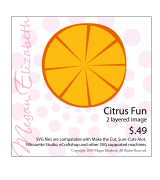 Here is a video I posted last week, and you can watch this if you have any questions about your SVGs! 🙂
Here is a video I posted last week, and you can watch this if you have any questions about your SVGs! 🙂

Enjoy the Moments!


Thanks for another fabulous Freebie! I’m so excited about using these SVGs now. I never knew before that there was an option out there for the Cricut, but it has certainly been fun. This one will be great for summer! Thanks again!
Thanks for posting just what I need for decorating my 4-yr old grandsons lemonade stand!
Appreiate all your talent and hard work.
I would love to download the SVG files for my Expression 2, but do not know how to do this. I do not use it enough to figure it out. I have tried to download files from LD (letter delight) and have purchased many of these, but cannot get them to work, so they sit in my account there doing nothing for the past year and a half. I would be happy to purchase a CD or anything to help me figure out how to work the download so I can use the files with my expression 2. Thank you. I love the information that you provide. Great job!!!!
Kathlene
Hi Kathlene, out sourced svgs do NOT work with any cricut machine — unless you have purchased the SCAL software prior to the lawsuit, and then never again updated your machine’s firmware. I am almost positive this was before the E2 was launched, so your firmware will not work — even if you now obtained an old v of SCAL from ebay or something — so beware of that. Sorry! I have refused to buy another cricut cart since this happened. I think Provocraft are FOOLS to limit people so much. Most SCAL or MTC users would have continued to buy plenty of their amazing carts even if they allowed us to ALSO have FUN designing our own images here and there or buying some from places like ARS. Not to mention we’d still need to buy their replacement blades and mats, etc…
But oh well, there are plenty of other machine makers who GET THIS, and that is who will get my $ from now on. With my SCAL I like that I can cut out a little one’s hand outline, or a child’s hand written letters. There is A LOT you can do once you know how to make your own images! Not to mention, one owns the rights to ones own svgs and you don’t have to worry about so called angel policies if you want to sell anything made with die cuts on etsy, etc… Rant over 🙂
Have to say thank you for all the great free downloads. You are great! Found the surprize of my life on my email today. My sweet huisband purchased the Silouette Cameo for me. What an amazing answer to a wish! but “yikes” hope I know how to use it. Do you have a DVD yet? And I just purchased your DVD on the Cricut Expression 2. What a summer of great adventure huh!
Thank’s for the freebie, Megan! I finally bought a Pazzles which allows me to use any and every image I can download! Still have my E2 but suspect I won’t use it nearly as much any more!
hi… just wanted to comment on the SCAL/Cricut issue. I have a cricut original that i bought used (online, ebay), and I also recently purchased a new Expression (original) on super-sale at walmart. I use craft room so both machines have the most current firmware…which happens to be 2.43. (my new machine also immediately updated once i used craft room). I was able to get a copy of SCAL, VERSION 2 (also online). Just for reference, it does work with my machines. I am going to keep the smaller, original cricut machine at the current software…. so that I can always use it with SCAL. (I will not be able that machine use it with craft room, once that goes past a certain version, but I will have the other one). FYI- my local Walmart in NJ put the Expression on sale for 90, which is the only reason i was able to get the second machine. It was totally not in my budget)
Hope that makes sense, just wanted to post since I have done all this within the past 3 months… and I know technically Cricut does not like anyone using SCAL so I didn’t think Megan would be allowed to say. Thanks to everyone in this scrapping world, for making me an instant addict!!!
Tks, Ruth!! That is SUPER GOOD for people to know–I have heard otherwise re: firmware from MANY other users! And I still say buyer be WELL informed/beware before you purchase software you think will make outsourced cuts (from other than cricut cartridges) with your cricut. I am just glad my expression works with my old v SCAL yet. I do LOVE several of the newer cricut carts esp: art nouveau and the close to my heart one (will NOT bend to purchase!) so holding out hope PC will have some kinda market-induced-change-of-heart before my old E model with its ancient firmware passes on. Then I will gladly buy a new cricut machine when the time arrives.
I will say, for SO many people, the cricut with the carts available is enough. I think it’s a wonderful product, and the art they make available is super tempting. I just cannot accept their failing the smaller percentage of us customers who would like more options for individual creativity and ala carte image purchases and free-use fonts here and there. Creating ones own images and shopping for others takes plenty of time and effort. Most of us would still buy their carts for the MAJORITY of our art needs–but it’s just insulting to be denied the options when other companies do not deny this. So far, I am anticipating buying the e-craft or a silhouette when I next need a machine. PC, change my mind if you will…
OK: my LAST word on this and I’ll be off my soap box…I am totally surprised that PC has not created and marketed THEIR OWN SOFTWARE which works with their machines for TT fonts and our own images if we are so inclined/adept. When the lawsuit originated I thought it was going to be an absolute no-brainer that they would do this. I anticipated this was what the cricut craft room was going to partially be about…sort of a combo between their older design studio and a do your own thing software. I get them not wanting 3rd party companies selling SW that works on their machines. But they let us down by not coming up with their own for us loyal PC customers to buy for the same $100 or so as SCAL and MTC charged. From a marketing stand point I think it’s ignorant. SO many ppl have bought SCAL or MTC and do not have the time to learn or use it very much. Life is BUSY and the carts are still very viable, full of images and simple. It’s majorly the option to do ones own thing OCCASIONALLY which is appealing to me and others — and I think they are fools for not capitalizing on sales of something like SCAL designed by and sold byTHEMSELVES.
I would like to say that I agree with Lea, PC could be making money over fist with this idea. I will also have to admit that this is not the only thing that PC have let there customer down with, and this comes from personal experience, their customer service leaves a lot to be desired,my gyspy died and after three calls to them I still have a broke machine, and no satisfaction.
I just found your blog. It’s wonderful, great ideas! I just bought a silhouette cameo. Do your free svg’s work on it, if so how do I do it? I was able to download a few things from there website, but I’m still a real beginner.
Thanks so much for the free .svg! If anyone’s interested, you can see a card I made with the citrus cut on my cards blog, Arty Cards’N Crafts