Hey Everyone!
It’s Britten here filling in for Megan who had another procedure done yesterday on her mouth and she’s in quite a bit of pain. All of your thoughts, prayers and support really keep her spirits up during this difficult time so keep ’em coming!
When Megan texted me yesterday asking me to come up with a Tuesday Tutorial, I asked for requests on the ARS Facebook page and the first two comments were for something with the Silhouette. Since I happened to have some Silhouette Heat Transfer Vinyl on hand AND a messenger bag that I snagged at Joann with a coupon a few weeks ago – I thought it would be a fun experiment for today’s Tutorial.
Here’s how my finished bag turned out:

Isn’t it AWESOME?! And it was so easy and fun too! I’ve included a step-by-step tutorial with pictures below so you can create your own.
The vinyl comes in 9×36 inch rolls. I had a silver and a black glitter (I ended up cutting both but thought the silver would show up better on the black bag):
Now I had to pick something to cut. I headed for the Silhouette online library and found this awesome design by Loni Stevens for only $.99:
After downloading, I added it to my virtual mat, ungrouped it and deleted the bottom image:
I re-sized the top image and then – following the instructions on the box – I flipped the remaining image horizontally before cutting:
Once the image was cut (I didn’t even need a mat! Just loaded the vinyl directly into the Silhouette!), I separated the vinyl from the clear backing:
Then I positioned it right-side-up on my bag:
And ironed it on, again following the box instructions which said to cover the vinyl with a cloth (I used a scrap of an old t-shirt) and then press firmly:
After ironing, I carefully removed the clear backing:
Here’s me with my new bag…. I love how it turned out and I can’t wait to take it with me to CHA in a few weeks!
A couple of things to note:
I followed the instructions on the vinyl box carefully, except that I did need to adjust my blade depth to 3 instead of the 1 setting that they recommend. I’m assuming it’s because my blade is a bit dull, but definitely try out a test cut so you don’t waste your material.
I had to flip my image horizontally because it included text. If your image does not have text, you aren’t required to do the flip, but if you don’t your image will be reversed once you cut.
I think this is such a FUN material to cut and it can be used on SO many things: totes, t-shirts, hats, onesies….the possibilities are endless!
What would YOU make with some heat transfer vinyl and your Silhouette machine….???
Now…Go Scrap Something!!
Britten

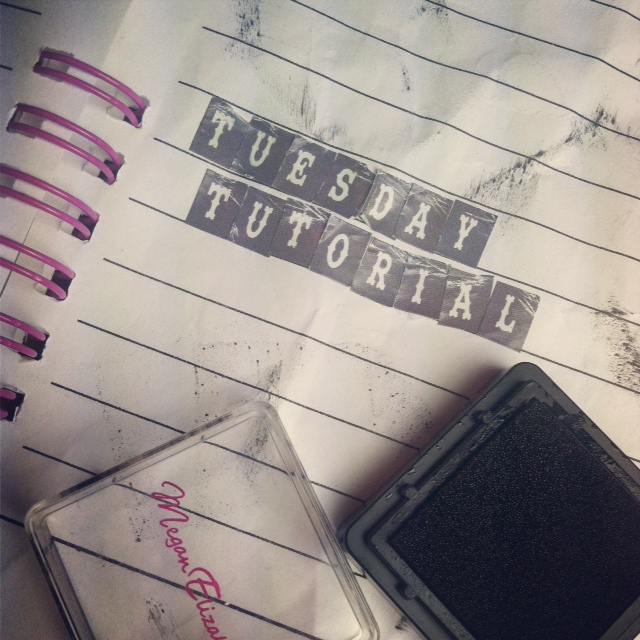










Wow! That is so cool! Thanks for the tutorial! When I get a cameo, I will definitely have to try this out! TFS and for filling in for Megan!
Thanks Britten – would this vinyl work on a Cricut? Would you need to use a mat?
Whoa, you did a terrific job with that. That is just awesome. I’m sure it would work on a Cricut mat. I cut vinyl on mine all the time and never had any problems. I love that bag!! Now that Santa could put under my tree and I would use it all the time!!
So sorry to hear that Megan is still undergoing the procedures. I sure hope she heals quickly with little pain. My thoughts are with her.
That was a great tutorial, Britten! I, too, wonder if this vinyl would work on the Cricut. It turned out really cool!
My love and prayers go out to Megan. I truly hope that she is feeling better!
Very cool. I really like working with vinyl !
God bless,
PS Praying for Megan Elizabeth… I hate anything having to do with the teeth. I hope she is offering the pain up for those who need the graces from it…
Looks great! Thanks for the tutorial…seems no matter how much I use htv. I have to re-read the directions. I do hope and pray that Megan has a speedy recovery…so sorry she’s having so much pain.
Goodmorning Megan,
My thoughts and prayers for a quick recovery are with you. I pray for a speedy recovery, and perfect restored health. Blessings to your loved ones as well. Get well soon. Moira 🙂
Thank you Brittin. When I said something with the Silhouette I had no idea what you would come up with. thIs I love and can be used by all of the scrappers we have. It came out beautiful, love the color choice. I’ll keep praying for Megan and her dental problem. By the way, do you know if getting together in Oct. here in Tampa Bay is still on? I live in St. Pete and would not want to miss an opportuinty to spend time with both of you and do some scrapping.Thanks and hope you and Megan have a good day.
Sandy 🙂
Just wondering is the vinyl washable?
Thanks for sharing this tut. Now I may be brave enough to attempt this on some T-Shirts for our Convention coming up in Dallas TX in less than 22 days. This will make great Room mate gifts and Have our team match to some degree. Oh Megan, Prayers for speedy recovery. I do not envy what you are going through. My thoughts are with you daily and do take it easy while you are going through this process. Don’t stress, we will all be here when you can return. Hugs and loves from the Oh My Scraps team.
Megan,
Still praying for you and your family. I do hope the pain will end soon and you will be feeling like yourself again. You don’t need to worry if you have to miss a tutorial we certainly understand!!!!!! Thanks to all who fill in for her.
Love it!
Thanks Britten, for more vinyl inspirations. A few months back, I designed a monogram on black vinyl and cut it on the Pazzles, positioned it on a white board and placed it under a framed glass tray. Loved how it turned out.
Megan, I’m sorry that you are battling dental problems and wishing you a speedy recovery.
I love working with vinyl on my Cricut :O) I had just ordered some of the Silhouette heat transfer vinyl to give it a try in my Cricut. Glad you are able to fill in for Megan and praying for her during this trying time.
What a cute idea. I will keep this in mind for future projects, now that I have finally retired! Thoughts and prayers to Megan. Feel better soon.
Megan~ I am sorry to hear that you are still in so much pain! I will be praying that they can fix the problem quickly and get you back to feeling normal again! We miss you but certainly appreciate all of the great people who fill in for you!
Britten~ the bag is awesome!!! Great Job!
Meagan – So sorry to hear that your painful procedures are still going on. I hope and pray that these awful times will be behind you soon. Stay strong-many of your followers are sending you daily good thoughts/good wishes.
For those of you who asked if this vinyl could be cut in the Cricut the answer is YES! I didn’t try it out myself yet so I’m not sure of the blade or pressure settings, but I definitely think you could cut this with any Cricut machine. You would need to set it to make a “kiss” cut so it doesn’t cut through the plastic film, just the vinyl, so experimenting on a scrap piece would be a good idea before you make your final cut.
We’d LOVE to see what YOU make with heat transfer vinyl, so feel free to post your creations on the Above Rubies Studio Facebook page and tell us all about it!
Feel better real soon Megan.
Britten thank you for stepping up and sharing your wonderful project idea.
Megan is lucky to have a friend like you.
dmcardmaker
I used HTV with my cricut and loved it.
Recovery quickly megan!!
Your bag turned out awesome! I love it! I really hope Megan feels better soon!
This is awesome, Britten. So many ideas of what I could do.
I loved it! I don’t have a Silhouette machine. I’m trying with the Cricut!
Great bag and tutorial, Britten. Thanks. Sending prayers for a speedy recovery and complete healing for Megan.
Tina
aurathentic@gmail.com
I love your bag
I use heat vinyl all the time and I sent some of my own heat vinyl projects to your email
I HOPE YOU ENJOY
I haven’t tried cutting Vinyl with the eCraft – do you know if that will work?
Thanks,
Tianna
Megan,
I continue to pray for your quick recovery, and an end to these procedures!
Britten,
It’s wonderful of you to help Megan, and to share your wonderful creations with us! I have used vinyl in several home decor projects. But, I haven’t tried the htv yet! Consider me inspired! Thank you.
Pingback: Heat Transfer Vinyl Tutorial by Megan | Brookie Craft