Hey Everyone!
Happy Tuesday! Hope you’re doing fantastic! Today’s tutorial is using the Potpourri Basket Cricut Cartridge which I just picked up from Craft-E-Corner.com. This cartridge is a really great mix of many of the older popular cartridges so if you are looking to expand your library and if you don’t have many of the original Cricut Cartridges this is a great one. The other cool thing about this cartridge is that it comes with a two disc project idea DVD. So you’ll get to see ideas on making Glass Etched mirrors, Cards, etc, all kinds of stuff using the Potpourri Basket Cartridge. Its just cool. I also did use the Plum Cricut Expression – nothing special about that expression its just in the color purple! Walmart Carried these at Black Friday Sale in 2010, but Craft-e-Corner is now carrying them if your Walmart sold out! 🙂 Anyway…
In this video I’m going to use the Fit To Page function on the Cricut Expression and show you that you can use Fit to Page for multiple images. You can set exactly what size paper you are using and how many images you need and the Cricut Expression will think for you and make those images as big as it can.
Placemats are kinda fun too that you can personalize and customize your table settings for any party or bunch and you can make them really simply and reusable too! 😉
This video also has a special thanks and shout out to a Mother Daughter duo who sent me the sweetiest gift 🙂 Just wanted to say thanks and hey to them too! 🙂
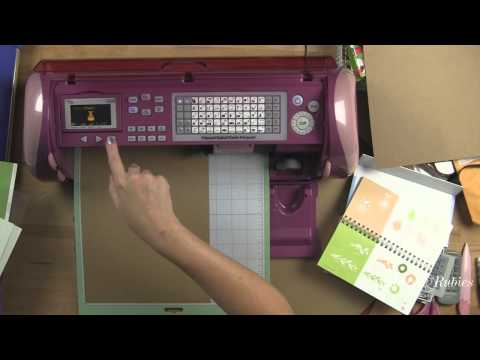
Enjoy the Moments!


Good Tues Morning Megan and thanks for another great idea!
love the box but the video cut off the end when you were tying the ribbons.
Oh this is a great idea why didn’t I think of this. My nephew has been wanting a placemat with his name on like his friends have but because of how it is spelt mum can’t find one, now I can create one!!
Thanks Megan for the inspiration.
Kim xXx
Great Video as always. Thanks for the great ideas.
Thanks Megan, I have been wanting to make placemats since last Thanksgiving! Now I see they are pretty simple I just might get to it this year.
Happy Card Encouragement Factory
AWESOME & GR8 idea! U rock, Megan. 🙂
thks
Sharon
this was a really cute idea! also, loved the nail polish!!:) anita
Thanks for the video Megan. I’ve also used clear contact paper to laminate.
What a neat idea. Never thought about making place mats. Ahhhhh, now another idea! Will have to make it for the grandchildren for the holidays. Thanks, Megan Elizabeth.
Great idea! I made my own Christmas dishes with a snowman theme. Now I can make placemat yo go with them. They are a little unusual and can’t find anythink to match, so I also make akk the accesories to match and the placemats will complete it. Thans Megan
really cute idea, thanks! I will be making some soon.
Hello Megan, I really like this video, you always have great new way of making use of a cartridge, and I thank you for that. I will pull this one out and start using it more. Another question where can you purchase your line of paper at? TFS! VA (vswaddy620@yahoo.com)
Where were you when my kids were little and always wanted their own special placemats!!!! I always made them from paper and used contact to laminate. How easy is it now.
I love this idea, I will be doing this soon for my daughter.
Enjoyed watching the video. Keep ’em coming.
enjoyed this thx for sharing
Hello Megan, great idea and awesome video explaining. One question, could I use my laminating machine to laminate the mats? I am not very coordinated when it comes to getting the bubbles out when using contact paper. However, I do own a laminating machine that does the 12″ paper.
Loved the video. I almost didn’t watch it because I mostly do cards. I’m glad I did!
Hey, I’m new, but I’m loving what I’ve found here! I landed here searching for projects using A Child’s Year, and I noticed it is your fav cart. I found an awesome tree die cut on ebay, and I asked the seller which cart she used. She told me it was ACY, but I have scoured the online handbook and searched through many projects, and I have yet to see that tree! I super need some help or I’m going to go crazier. I need a really nice looking leafless tree with lots of nice branches. Thanks so much.
So glad you’re back with the Tuesday Tutorials. I’ve missed them and you !
Fun Project. Now I will have to use my cartridge.
What a neat idea! I haven’t tried it but would a rolling pin help reduce air bubbles? Just a thought. Have a great day:)
Hey Megan! I never thought of doing placemats–what a great idea! Thanks for the special shout out on the video! I will make sure Madison sees it! Enjoy your cubbie and I hope to see you SOON!!! Hugs!!!
Loved the video and this looks great. TFS
Thank you for all the help. Now laminating won’t be so scary. Thank you for the great ideas for placements also for birthday parties.
What an awesome video!!! That is such a neat idea to make the placemats and matching things for your kitchen. Thank you for sharing, Megan!
If you want to do larger than 8.5 x 11, use clear shelf liner. It comes in a huge roll and you can get it at the dollar store for $2.50. It is 18″ wide. I think you need to leave a border around your image when laminating. At least it is that way with the hot lamination. Otherwise the lamination will separate. I just did a bookmark project on my blog with the shelf liner as laminate. Works great.
Great idea. Thanks for sharing.
Love the placemat idea!
I find that your way of sticking the laminate to the paper works best. Try using a cloth or paper towel to smooth it down as your pull off the paper rather than your hand. It gives a smoother look and will help eliminate air bubbles before they start.
A great fall idea for a card or layout.
What a fun idea!
Hi can you helet me with some questions on the Cricut Cartridge potpourri basket
So glad we connected and got that Watermelon talked about – how is it working for you now?