Happy Friday my Friends!
I have done print and cut with my Silhouette Cameo before – but usually I’m using images from the Silhouette Studio Library. Yesterday I decided to go ahead and attempt printing and cutting my own pictures! Images of my kids, of my dog Teddy, and other things. Now the brilliant thing about doing this – is I printed everything on Square1Masterpiece (for those wondering – you use it in place of vinyl – it’s a million times easier to use than vinyl, it’s inkjet printable, its acid free, it’s cleanly removable and multiple times repositionable and more!)
I didn’t even need to use a Mat to cut out my images with the Silhouette Cameo – now this is a super quick video that I did with my phone camera just to do it – because I was having fun and went a little overboard.
The tools I used that you’ll want to get your hands on:
- Your Favorite Digital Photos
- Remove Background from Images without Photoshop using www.ClippingMagic.com (TIP: You will need Google Chrome as a web browser I had found to use it easily!)
- Silhouette Cameo (or Silhouette Portrait) and the Included FREE Silhouette Studio Software
- Home Inkjet Printer (I am currently LOVING my Canon MG5422 printer just FYI)
- Square1 Masterpiece Inkjet Printable Adhesive Backed Fabric (Get it NOW Sale ends Sunday!)


Now I wanted to remind you all while you’re all out buying yourselves Cameos and Square1 Masterpiece Fabric – that on July 14th I will be hosting a LIVE Ustream for Square1Masterpiece and we will be creating some really fun projects and announcing the winner of a Brand New iPad Mini! I KNOW all of you really want to be the winner of that – but you can’t win unless you sign up! So – make sure you get your entries in and share with your friends and family to get more entries! (Enter Here!)

31 Party Winners!
I had hosted a 31 Party earlier this month and I promised a few winners from both orders received and comments on the Blog! I’m excited to announce and congratulate:
- Lynne Love
- Susan Thieling
- Connie Peters
- Cynthia Epting
I hope you all enjoy your goodies!!
Enjoy the Moments!

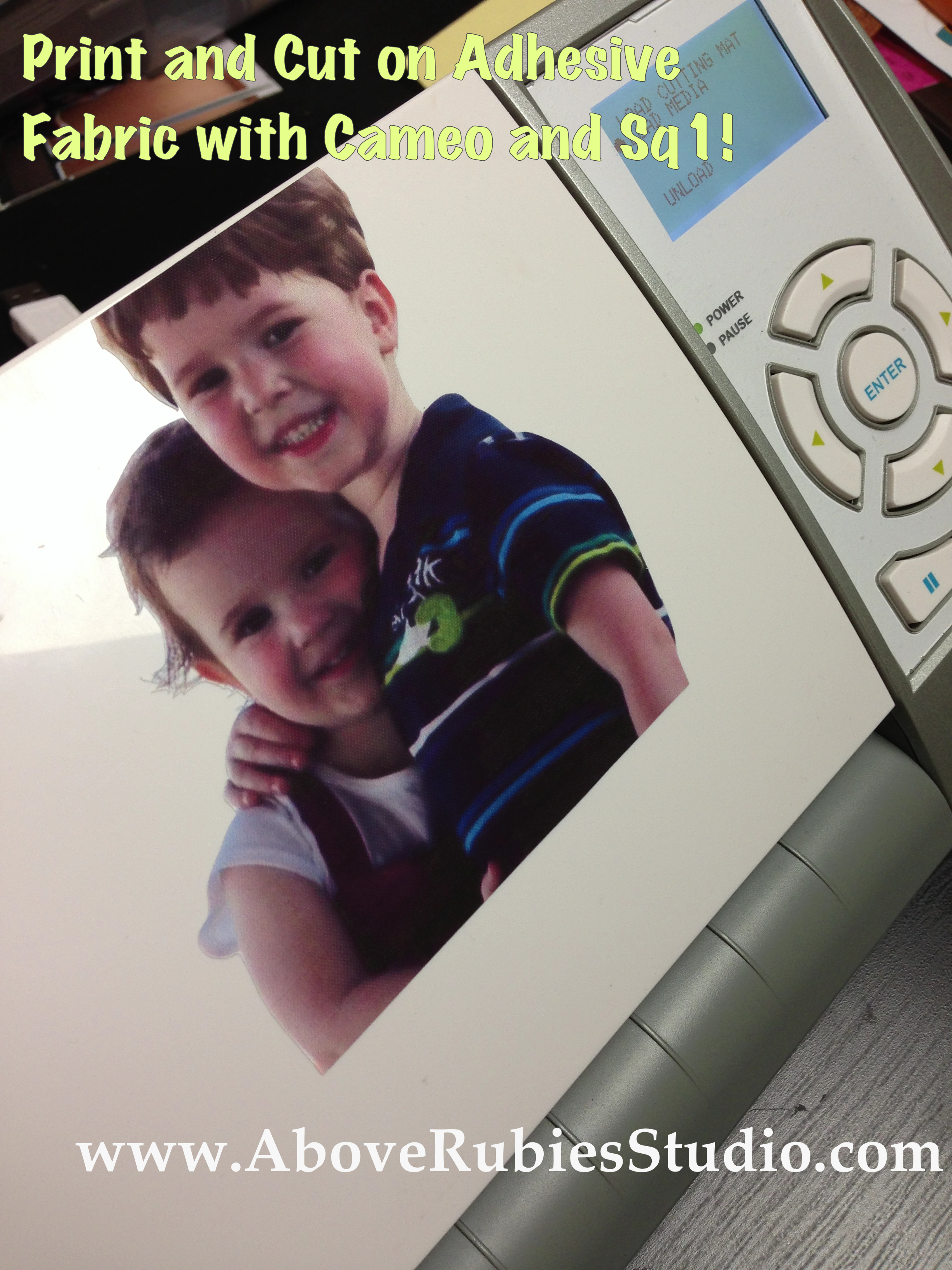
Oh my gosh! I haven’t posted in a while, and in fact, haven’t been crafting recently either. But this post has me SO excited. I can see so many possibilities for this! I finally see some reasons why I need to get some experience with Square 1 Masterpiece (NAYY – no affiliation, yada yada). And now I need to get a cameo to sit next to my Cricut Expression. Normally, I despise having a computer involved in my crafting since my work is on the computer too and I don’t want to spend every waking hour going blind as I sit at a computer monitor. And that’s why I like my Cricuts and cartridges (no CCR for me). BUT…this technique may be worth it! Thanks Meg. You have rekindled the crafting fires today for me. And best of all? Tomorrow is the weekend and I can play!
I’m glad you’re excited!! And I SOOOOO KNOW what you mean! I use my cameo WAYYYY less than Cricut because I despise computer and crafting lol!
Thanks for the mini tutorial on this. I am a Cricut fanatic, but about four months ago, I decided to get an E-Craft, so I could use SVG’s off my computer. I now realize that I should have spent the extra money and purchased a Cameo instead. (Needless to say, I will be getting one in a couple of months). So thank you so much for inspiring me and making me realize that I really need a Cameo!
I feel like a complete idiot. I could not find the link on how to watch the video For printing and cutting with the cameo.
Thanks for sharing this neat tutorial. I know that you are super busy, but i really wish you would make a hands on vidieo on the Cameo like you did with the cricut. I learned so much from it. I would like to know my Cameo as well as I now know my cricut. Please think on this. Thanks Steph
I also wouls love it if you did the dvd’s like you did for the cricut. you are an amazing teacher and they took all the fear out of the machine. I have fear with my cameo. Think on it .
I just got a portrait and would love to try this! thank for the info!
Thank you so much for doing this! I am going to be getting a cameo soon and am so excited to learn more about it. Awesome!!
Great tutorial! And your daughter is the spitting image of you!
I was excited to get my Thirty One order, but I was confused when I got a second package in the mail. It took me a while to figure out that I must have won a prize! Thank you so much-I really like the mini organizer! I’m in the process of reorganizing my craft room and I know I’ll have a great new organizer to use in there!
OMG!! Your post on using Clipping Magic is right on point and on time. I was struggling to design some birthday invitations for my grandson (they need to be with Ironman)- this information saves the day and my mind……….and I can do it with my Cameo!! Thank you Thank you!!
That tool is very much like the one in the version of Word (2010) I got with my last laptop. I just discovered that one last night! I recently won a Silhouette Cameo (yes – WON!) – and I was wondering how to print and cut – thank you!!!!!
I’m late to this party – I’ve been way to busy & now catching up. Hope I haven’t missed the Square1 Masterpiece sale – I luv, luv, luv that stuff. And you’ve done it again. What a great idea for another way to use the family pictures! I can’t wait to make my grandchildren some self portraits for their rooms. They will love it! At the risk of getting to long, just gotta say . . . I was a Cricut only crafter till I decided to get something to use with SVGs. I chose a Cameo thanks to your videos & information given at the online crop and I couldn’t be happier! I love my Cameo & my Cricut. My only regret is I need more time for both!
Happy crafting!
PS Craft-e-Corner is a great place to get your Cameo!
I am getting my silhouette tomorrow and I was excited but after watching this video and hearing your excitement I don’t think I can contain myself anymore. LOL I am going to be hooked on your page.